Certified by the following organisations

In September 2020 there were a lot of changes made to Energy Certificates, including DECs, some of the most noticeable changes being the look and that they went from being PDFs to being web pages hosted on a .gov website.
While DECS look very similar to commercial EPCs, it’s important to note that DECs must be physically displayed in the property in a prominent place clearly visible to the public.
Here we break down and explain a DEC, which you can navigate using the contents on the right. Click on the green outlined sections below to see their respective explanations.
Check out our breakdown of aCommercial EPC or a Domestic EPC
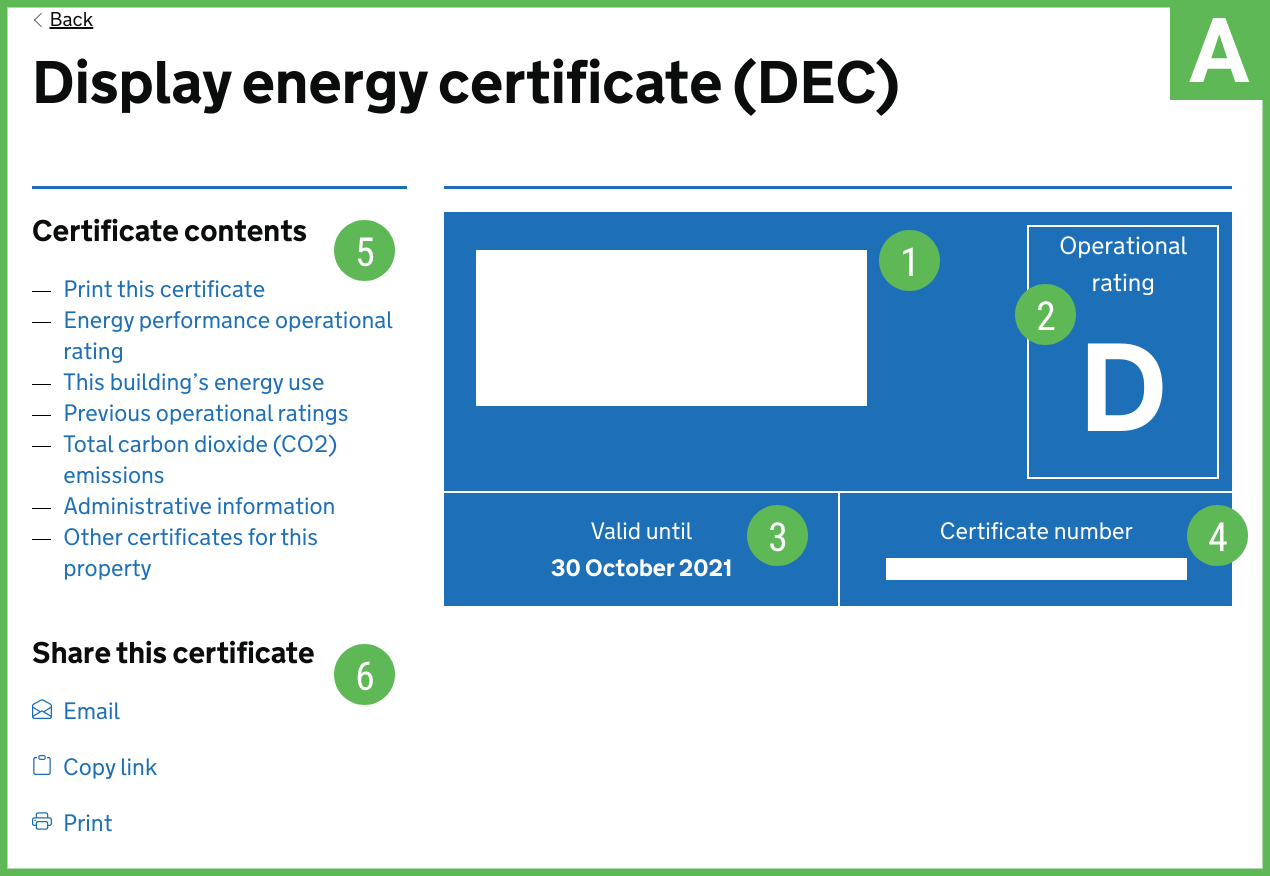
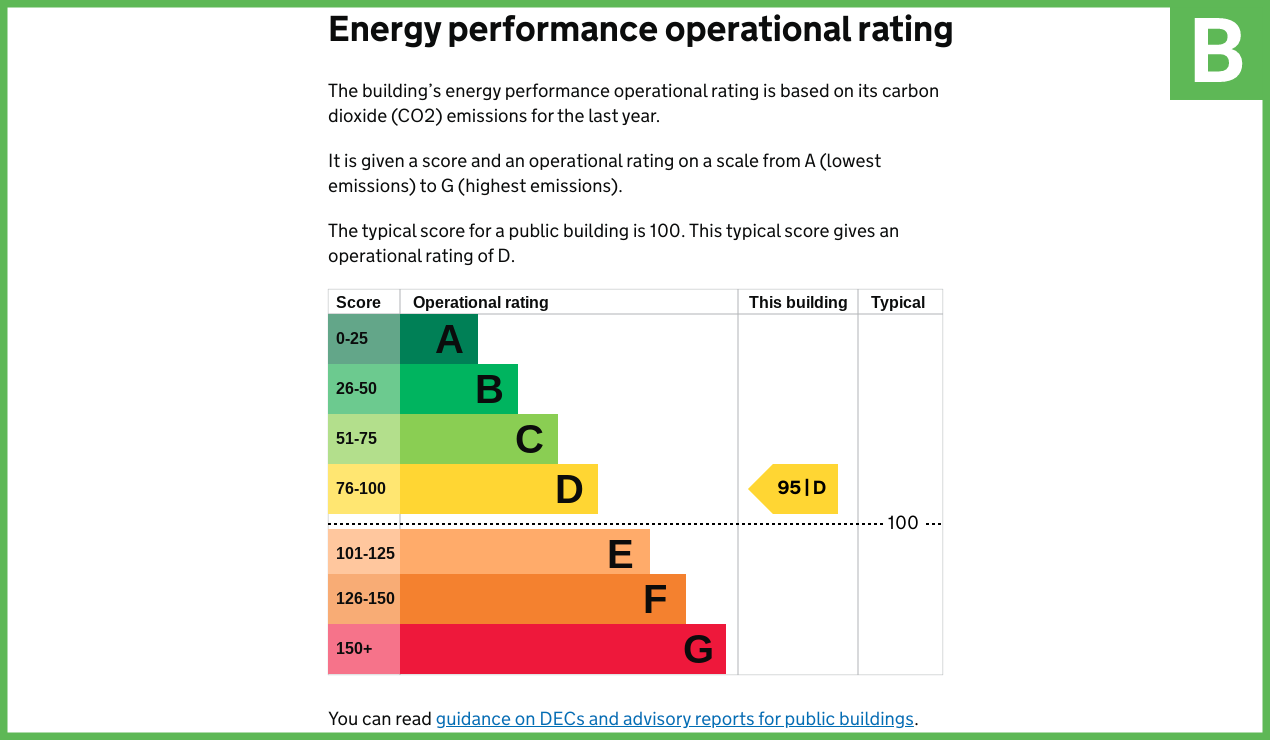
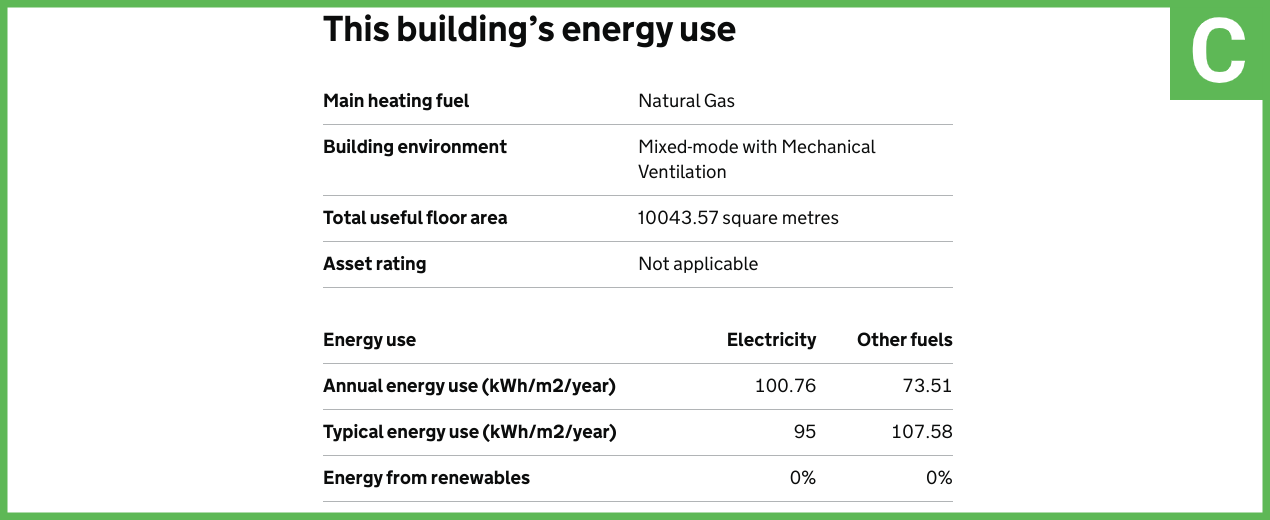
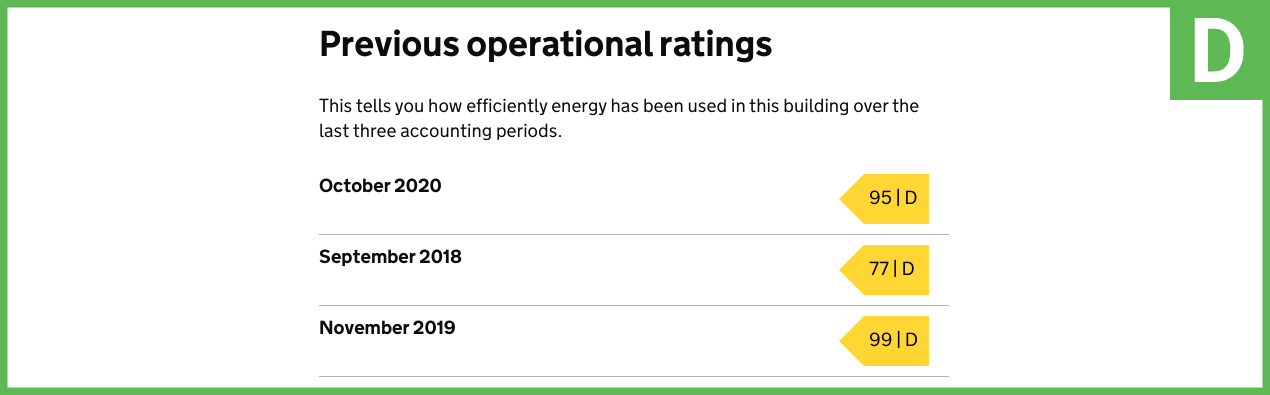
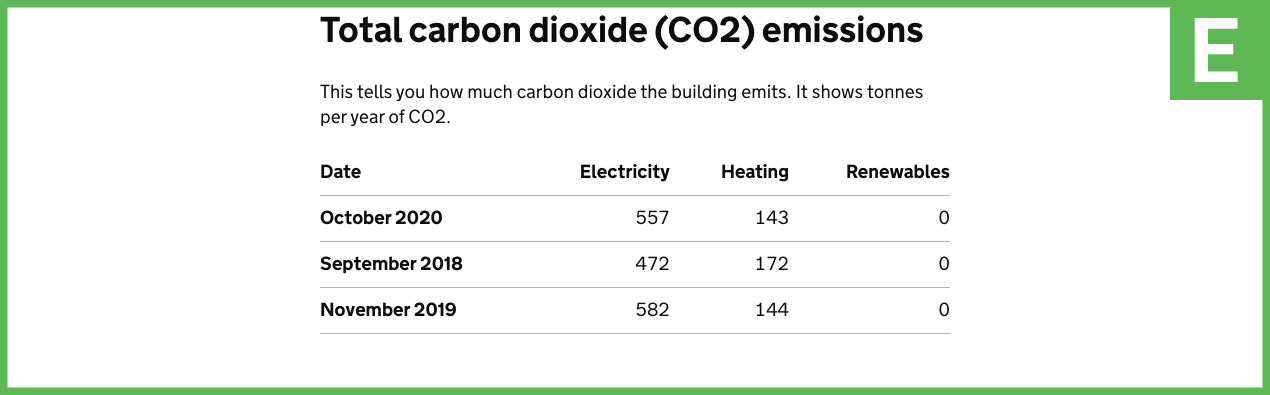
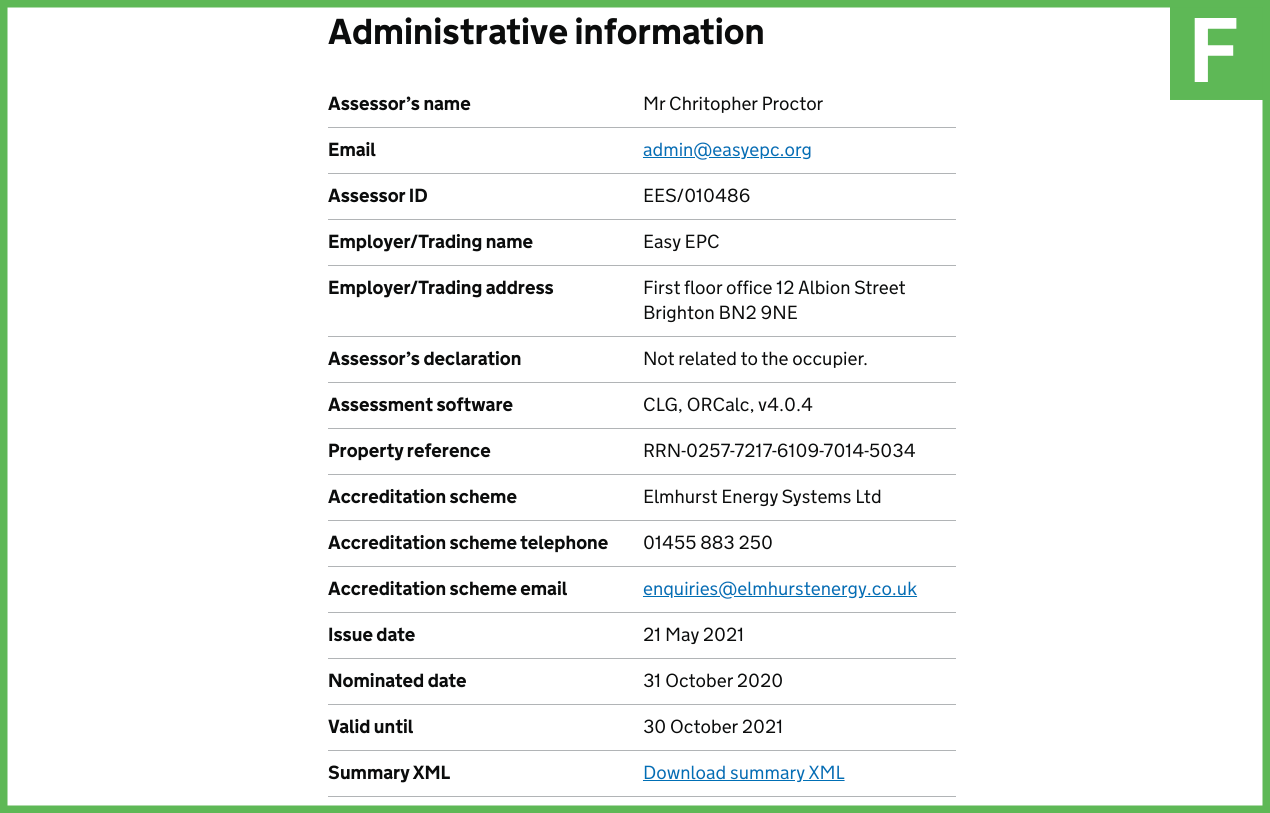
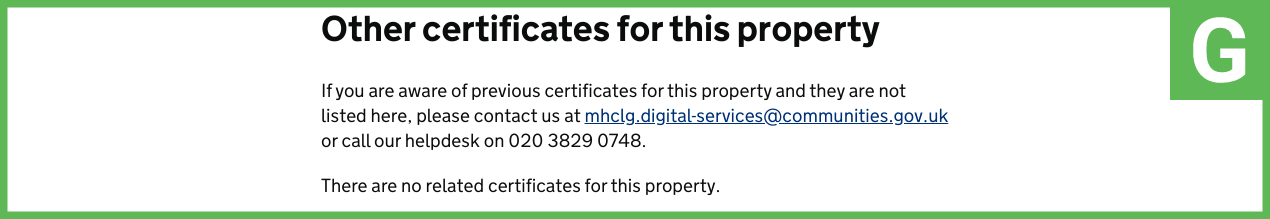
Key information about the property and its DEC is found in this section, please note that the two white rectangles represent where the property address and certificate number would be. The information provided in this section is:
1. Property address
2. Operation rating
3. Expiry Date - public buildings over 1000m2 are required to renew their DEC annually, unlike public buildings under 1000m2 and EPCs which last 10 years.
4. Certificate number - can be used to search for the certificate
5. A clickable contents for navigation
6. Clickable sharing options - the print option is helpful here, as DECs must legally be displayed prominently in the building in question.
This section visually displays the property’s energy performance rating on both an A+ - G scale and a numeric scale from under 0 to over 150. Section 2 also includes what similar buildings achieve on average as a benchmark for your property.
Section 3 includes various information about the property including size in square meter, heating fuel and energy use split into electricity and other fuels or renewables the building may use.
This section simply shows how the property has been rated on it’s previous DECs. For buildings smaller than 1000m2 there would be 10 year gaps between each rating, instead of yearly updates like the example.
Section 5 is similar to section 4 where it shows the previous results recorded for the property, however this section focuses on CO2 emissions from the electricity, heating and renewables use of the property.
Information about the assessor and report is located in section 6, including contact and accreditation details, software specifics, issue/expiry date, and summary XML.
Section 7 is where other reports for the property, such as TM44 A/C reports, would be located for easy access.
If you have any questions about your DEC that haven't been answered here then please don’t hesitate to get in touch here or by calling us on 0800 170 1201 (Office Hours are Mon-Fri 9:00-17:30 excl. Bank Holidays).
You may also be interested in:
